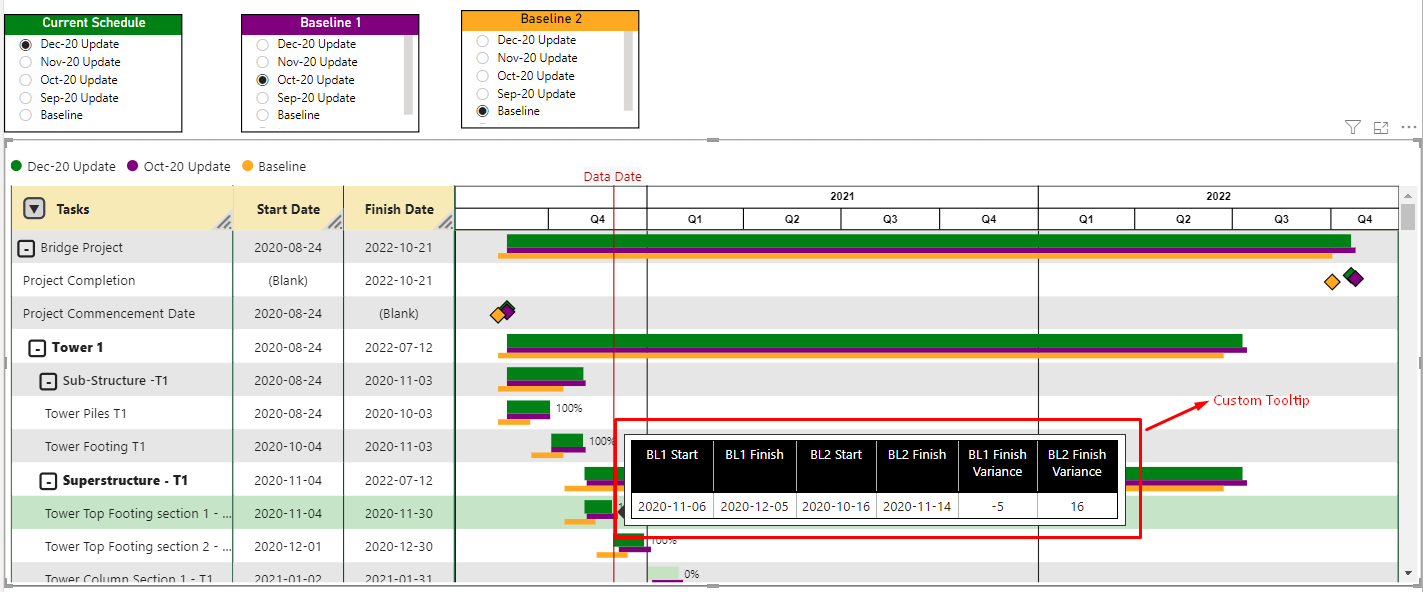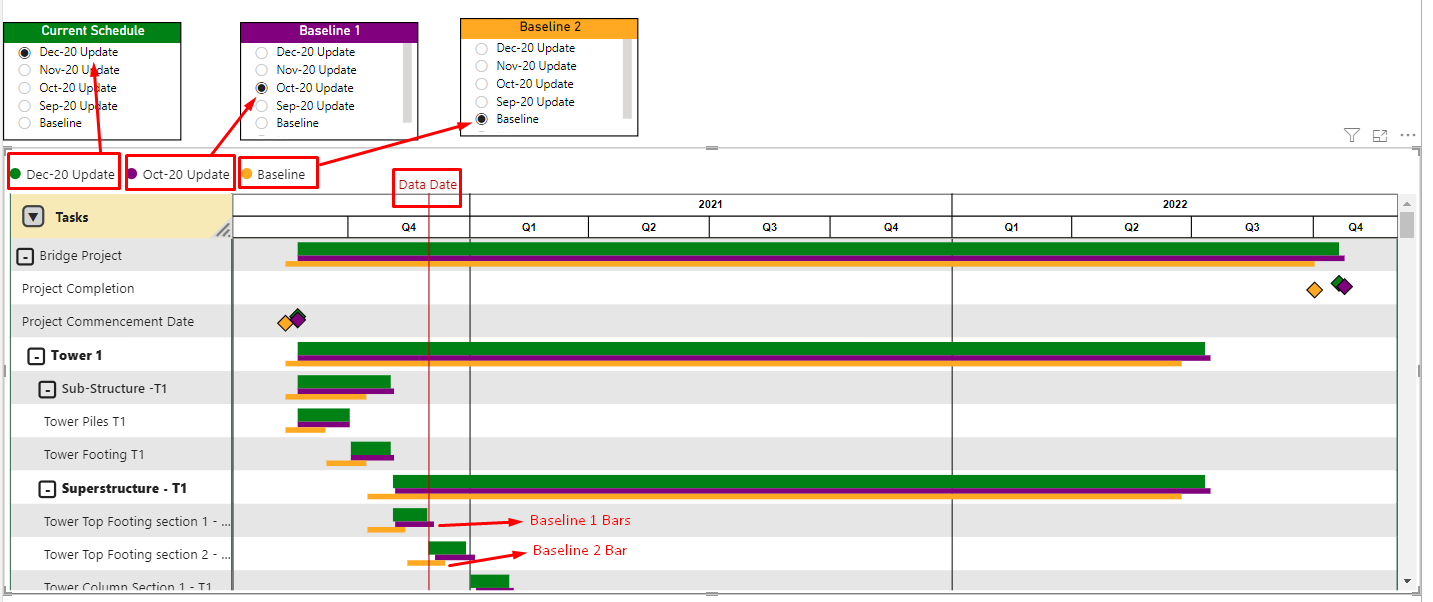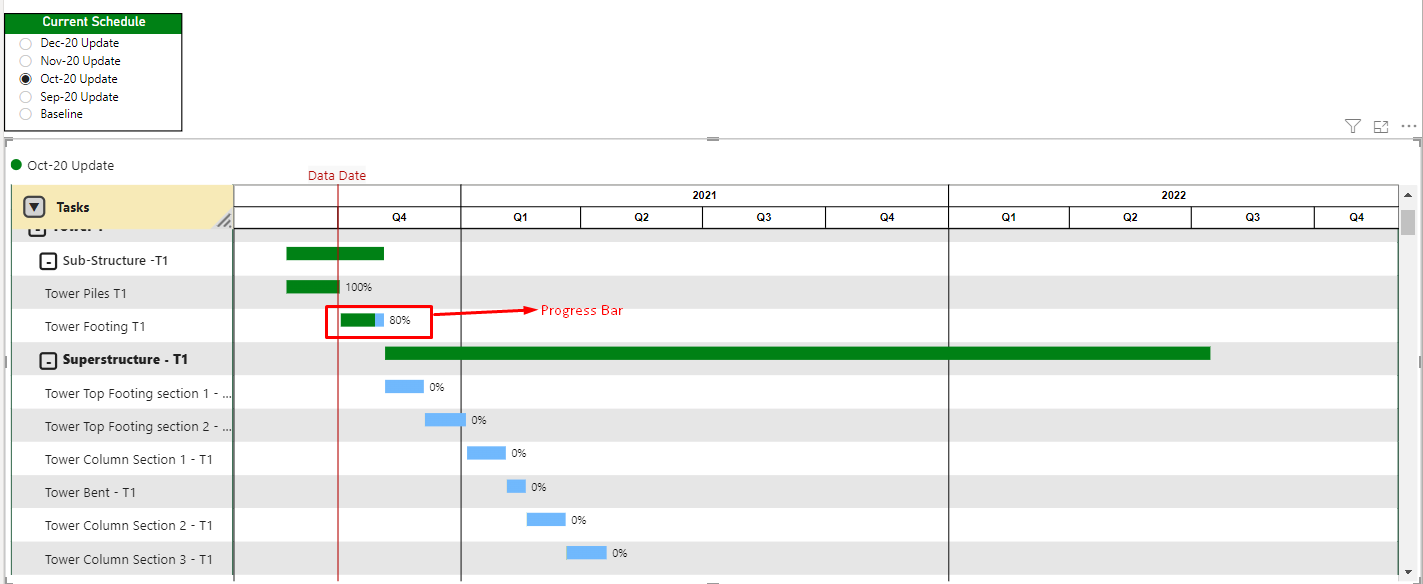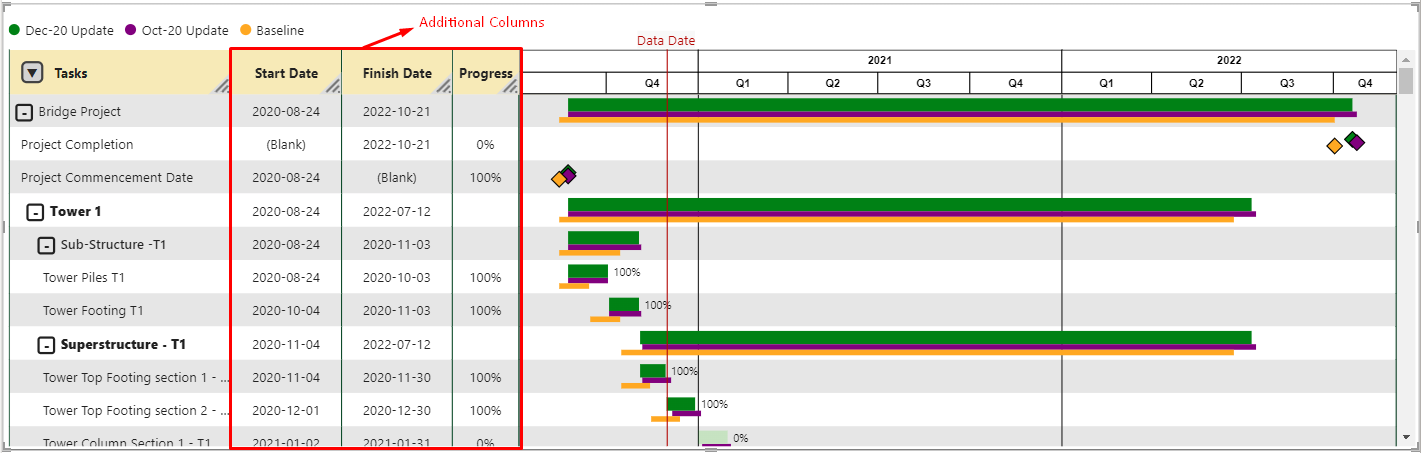Summary
Apex Gantt Chart
View your project time schedule in Gantt format with the Apex Gantt chart visual. Easily import your data from Primavera P6® or Microsoft Project® and build and customize the Gantt Chart to share it with project stakeholders. Apex Gantt offers outstanding features such as comparing up to three versions of the project schedules in Gantt view, dynamic data date, flexible timeline and many more.